Back to management of publications and bookmarks.
Manage bookmarks
Introduction: Bookmarks make it possible to use the WorldWideWeb like a book. A bookmark allows you to remember the exact address of an online document. BibSonomy gives you the ability to store/manage bookmarks centrally.
Add bookmarks
Goal: This tutorial shows you how to add a web page as a bookmark.
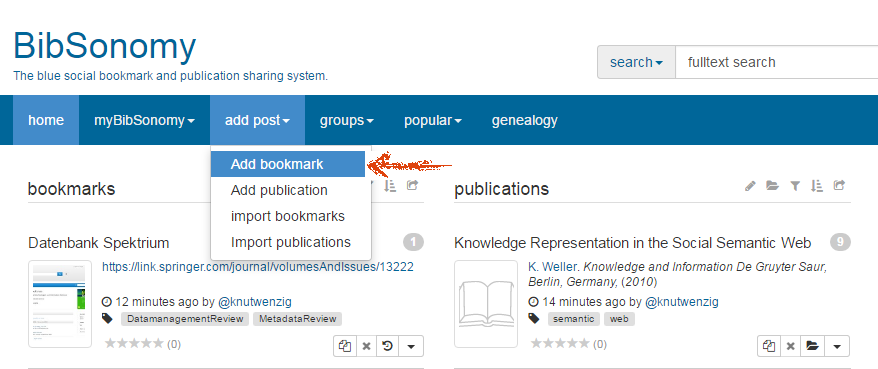
-
Click on the menu item "add post" in the (main menu). A sub-menu appears.
-
Click on "add bookmark" with the left mouse button.
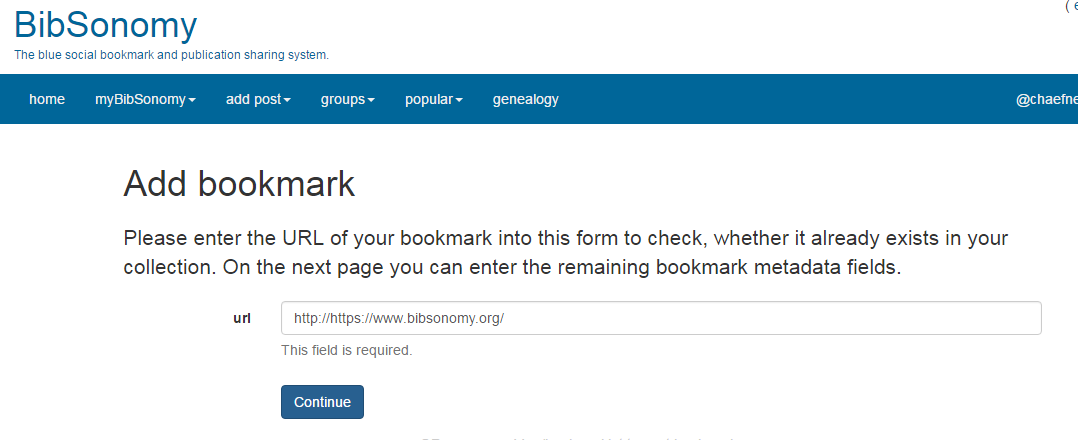
-
In the field ' URL', enter the address (URL) of the web page that you want to add as a bookmark. Then click on "Continue".
-
In the following step, you will be asked to enter some additional data. These are:
-
URL: (Will automatically be transferred from the previous step)
-
title: Enter the title/name of the page.
Tip: Under the textbox, you can see the web page's original title in small blue letters as a suggestion. By clicking on it, you can add it as title. -
description: You can enter your own comment or you can also store a little abstract.
-
tags: tags help you to organize your bookmarks/publications in BibSonomy better (for further information about tags, click here). You can add as many tags as you like. Tags are separated from each other by spaces.
Tip 1: If you want to use a tag consisting of several words (such as computer science department), then use PascalCase - such as ComputerScienceDepartment.
Tip 2: BibSonomy makes suggestions for tags based on the website's URL and your description (see "recommendation"). By clicking on the recommended tags, you can add them to the bookmark. - visibility settings: You can choose to whom your entry will be visible.
-
group options: If your post is interesting for one or more groups, you can mark your post "relevant" for these groups.
-
-
Click on "Save" to store the bookmark.
-
The bookmark is now stored. Please note that it may take some time (one second to several minutes) until a newly stored bookmark can be found by the search function.
Tips for searching and archiving
-
BibSonomy only stores the web address of a web document (HTML page, video, image, etc.), but not the document itself. It can therefore happen that you saved an address of a web document but later the document is no longer available (e.g. because the document was deleted, the provider/website no longer exists or the document has been moved, etc.). We therefore recommend to store important documents on your computer (make a backup).
-
In addition to this, please remember that a web document can be changed at any time. In this case it is also recommended to make backups on your computer. Also it is common practice in scientific work to ALWAYS add the date of visiting an internet document when it is cited (you can enter this information into the field "description").
-
BibSonomy supports the RFC 7089 specification. This makes it possible to show bookmarks in BibSonomy like they were stored, even if the page has changed. To use this feature, you have to install the Memento plugin in your browser. The plugin is available for Mozilla Firefox and Google Chrome.
Click here to go back to beginner's area and learn more about the basic functions.