JabRef - Configuration
Before you can start working with the plugin, you have to enter your BibSonomy username and your API key. Do the following steps:
-
Create a new database
Open JabRef and create a new database first. To do so, click on File and then on New database. -
Open the plugin settings
In the menu, click on Plugins, then on BibSonomy and finally on Settings.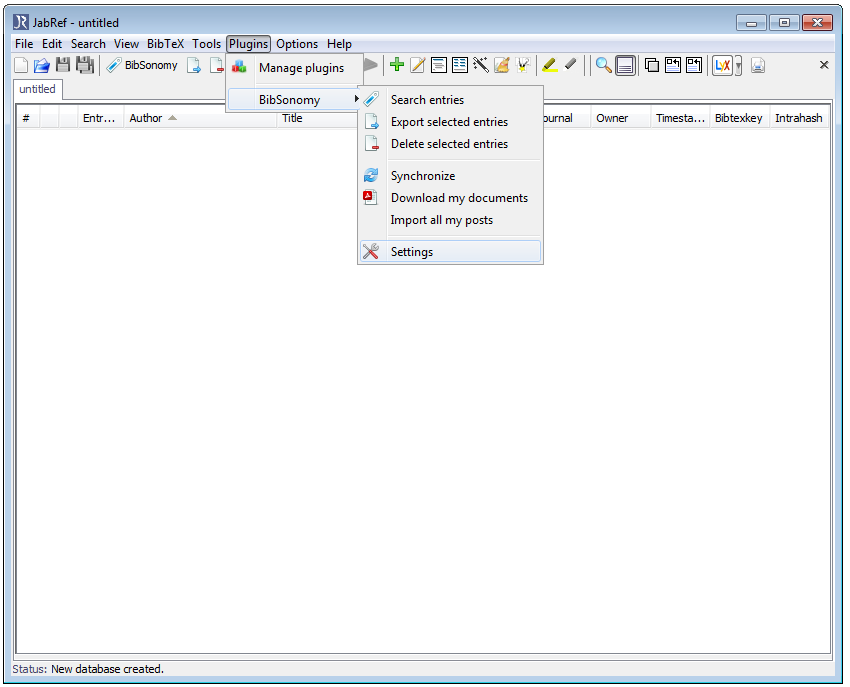
-
Enter your data
Enter your BibSonomy username and your API key. You can find your API key on the settings page in the tab "settings". To store the API key, select the checkbox Store API key. You can select all the other fields as you wish. Save your data by clicking on Save.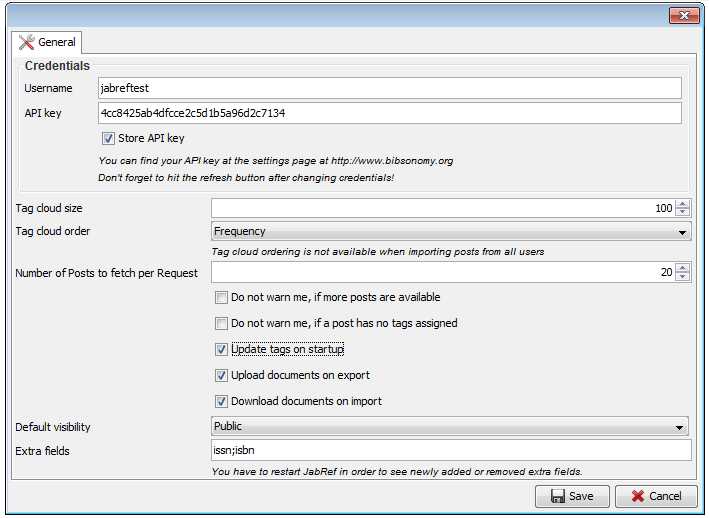
Now, the BibSonomy plugin is configured and you can start using it. You can find further information on data exchange between JabRef and BibSonomy on JabRef- data exchange. If you have questions regarding the plugin, visit our contact page.